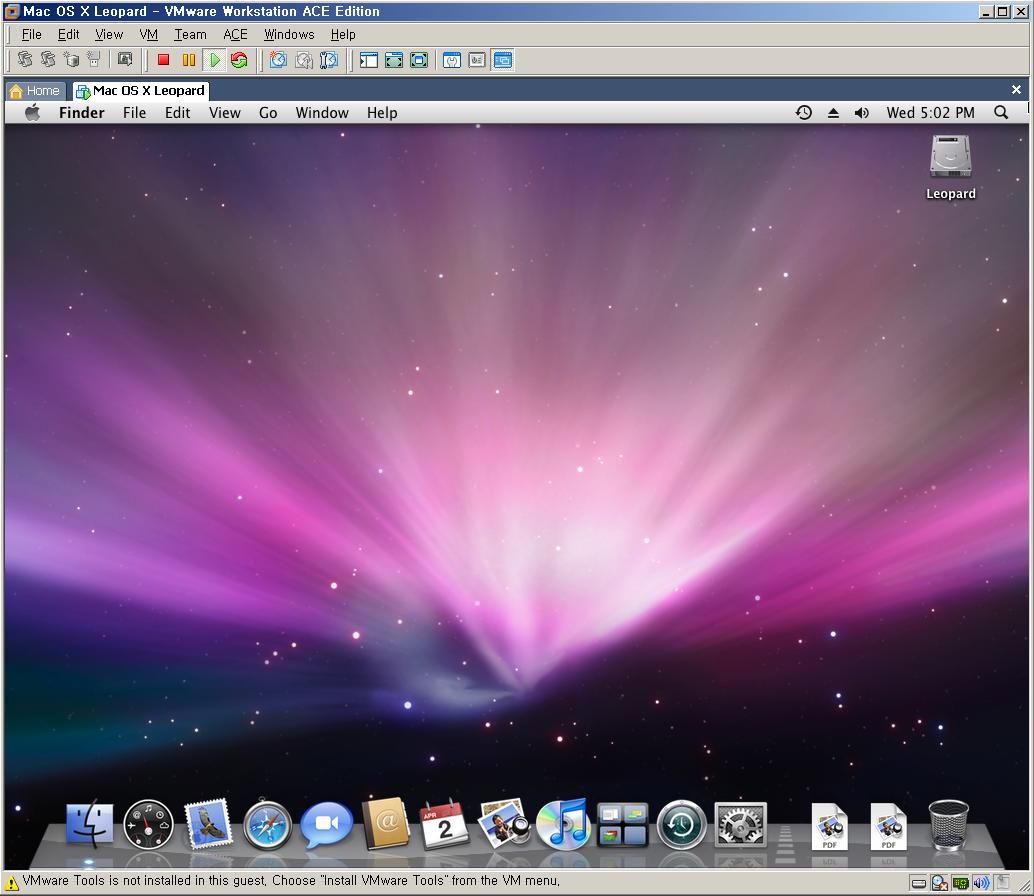오늘은 두가지 소식을 전합니다. 첫번째 소식은 3G iPhone소식인데요..
뭐 아직 확정이 되거나, 공식 보도자료가 나온것은 아닙니다. 다만 이번, WWDC 08에서, 발표가 될 것이라는 소식이네요.
3G iPhone과 동시에, 기존의 2G iPhone도 2세대가 발표된다고 하네요. 기존보다 더 얇고 플라스틱 느낌이 덜나는 디자인이고, 가격은 기존과 동일하다고 합니다. OS나 UI도 기존과 동일하다고 합니다. 32기가 모델에 대해서는 언급이 없네요. 이번 WWDC 08은 6월9일부터 13일까지 샌프란시스코에서 열립니다. 참석하고 싶지만, 참가비가 어마어마 하다는..ㅡㅡ; 3G iPhone은 애당초 타겟이 아시아 시장인 만큼, KTF나 SK에서 iPhone을 보게되는 날도 오지 않을까 기대가 되네요.
두번째 소식은 SDK 관련한 소식인데요.. 한국 유저들에게는 아주 기쁜 소식이 될 듯 한데요, 최근 아이폰 OS SDK에서 Swedish, Danish, Finnish, Norwegian, Polish, Korean and Portuguese (Brazil)을 선보였습니다. 그래서인지, 이번 한국어 지원으로 아마도 아시아쪽에서는 한국에서 처음 아이폰이 나올 것이라는 전망이 나오고 있습니다. 즉, 일본과 중국은 잠시 미루고 한국 출시를 먼저 생각하는 게 아닌가 하는 기대를 만들어주는 군요.
두 소식이 모두, 한국유저들에겐 희소식이네요..
또 한번 기대해 봅니다.^^